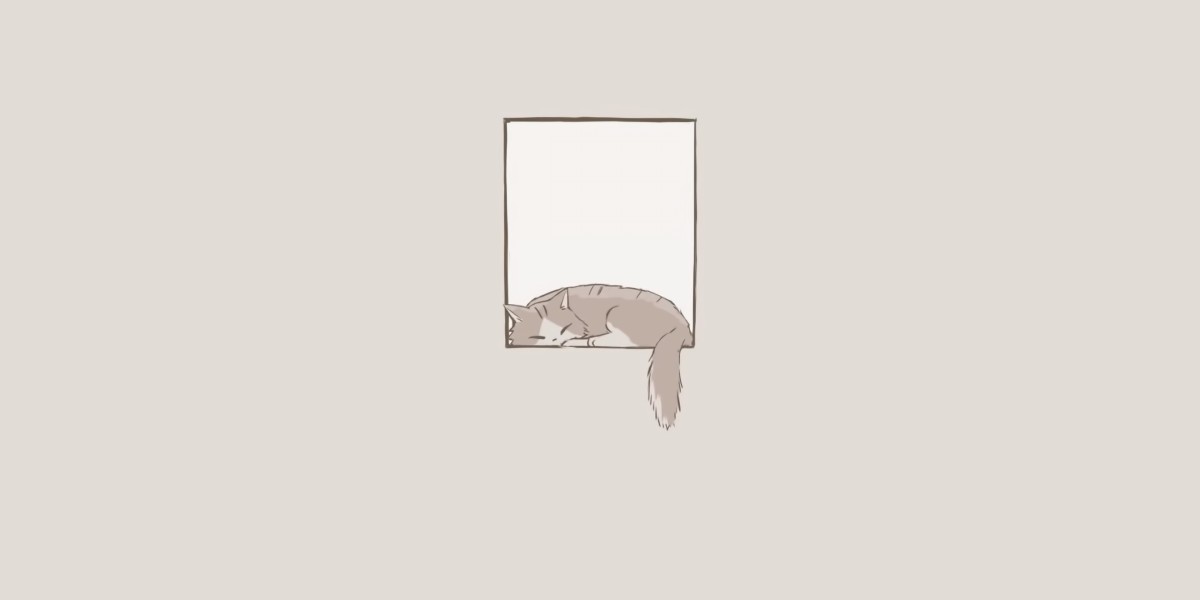Computer memory is one of the most crucial components of any computing system, playing a vital role in determining its performance and efficiency. It refers to the storage space that a computer uses to store and retrieve data quickly. From running applications to processing data, computer memory is essential for ensuring that computers operate smoothly and efficiently. This article will explore the different types of computer memory, their functions, and their importance in modern computing.
What is Computer Memory?
Computer memory refers to the storage used by a computer to temporarily or permanently hold data. It allows the processor to access information quickly, which is essential for performing tasks such as running programs, opening files, and executing commands. Memory plays a critical role in the overall speed and performance of a computer, making it an indispensable component in both personal and professional computing systems.
There are two main types of computer memory: primary memory and secondary memory.
Types of Computer Memory
Primary Memory (Volatile Memory): Primary memory, also known as volatile memory, is the memory that a computer uses to store data temporarily while it is being processed. This type of memory loses all its contents when the computer is powered off. Primary memory is essential for running applications and performing tasks in real-time.
Random Access Memory (RAM): RAM is the most common type of primary memory used in computers. It is fast and provides quick access to data, allowing the system to perform multiple tasks simultaneously. The more RAM a computer has, the more applications it can run without slowing down. RAM comes in different types, such as DDR3, DDR4, and DDR5, each offering improved performance and efficiency.
Cache Memory: Cache memory is a smaller and faster type of primary memory located closer to the CPU. It stores frequently accessed data and instructions, enabling quicker access than RAM. Cache memory enhances processing speed and reduces the time it takes for the CPU to retrieve data from main memory.
Secondary Memory (Non-Volatile Memory): Secondary memory, also known as non-volatile memory, stores data permanently, even when the computer is turned off. It is used for long-term data storage, such as documents, applications, and operating systems.
Hard Disk Drives (HDDs): HDDs are traditional secondary memory storage devices that use spinning disks to read and write data. They offer high storage capacities at a lower cost, making them ideal for storing large amounts of data.
Solid-State Drives (SSDs): SSDs are faster alternatives to HDDs and use flash memory to store data. They have no moving parts, making them more reliable and much quicker in terms of data access and boot times. SSDs are increasingly becoming the preferred choice for secondary memory in modern computers due to their speed and efficiency.
Read-Only Memory (ROM): ROM is a type of non-volatile memory that stores essential system instructions, such as the boot process. Unlike RAM, data stored in ROM cannot be modified, making it reliable for storing permanent instructions that the system needs to function.
Importance of Computer Memory
Performance and Speed: The amount and type of Computer Memory directly impact the speed and performance of a computer. A higher RAM capacity allows for more applications to run simultaneously, while faster memory (such as cache or SSDs) improves data access times, reducing lag and increasing efficiency.
Multitasking: Memory is essential for multitasking. When multiple programs are running at the same time, the computer uses RAM to allocate resources to each application. With sufficient memory, the system can switch between tasks seamlessly without freezing or slowing down.
Data Storage and Accessibility: Secondary memory is crucial for storing vast amounts of data, including personal files, applications, and system backups. The use of faster storage solutions, such as SSDs, improves how quickly the computer can access and retrieve stored data.
System Stability: Proper memory management ensures system stability and prevents crashes caused by memory overload. A computer with adequate memory can handle intensive tasks like gaming, video editing, or data analysis without encountering performance issues.
Conclusion
Computer memory is the backbone of any computing system, determining how quickly and efficiently a computer operates. By facilitating the temporary and permanent storage of data, memory enables smooth multitasking, faster processing, and reliable long-term storage. With advancements in memory technology, computers today can perform increasingly complex tasks, making memory a critical component for both everyday users and professionals.