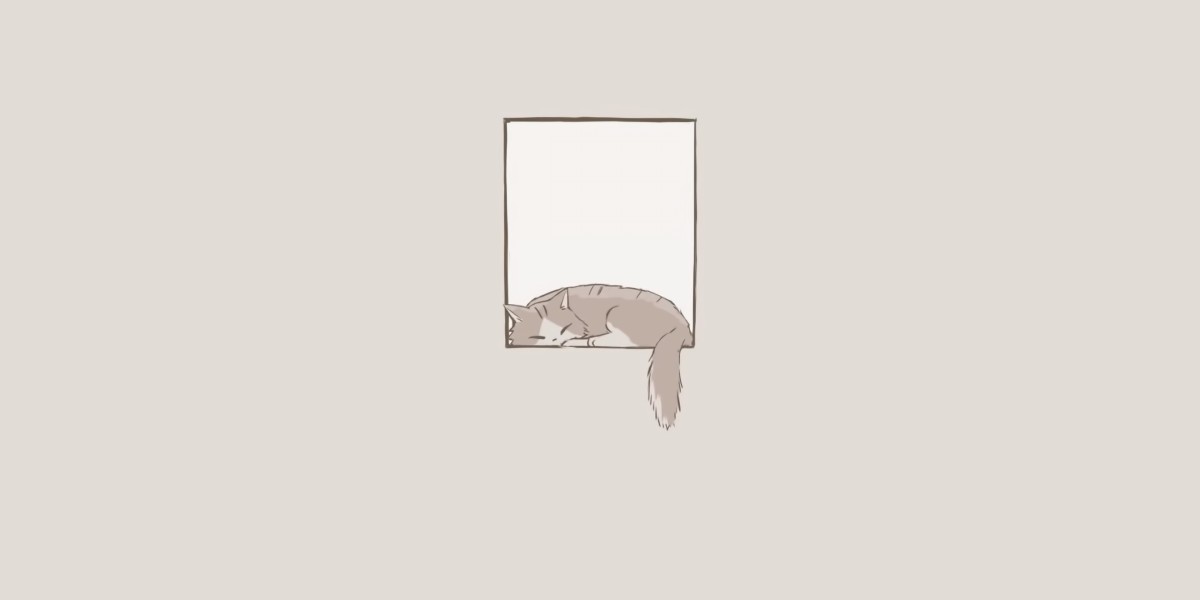Computer memory is a crucial component of any computing system, influencing speed, performance, and the overall efficiency of tasks. It serves as a temporary storage area for data and instructions that the CPU needs to access quickly. Understanding the various types of computer memory and their roles can help users optimize their systems for better performance.
What is Computer Memory?
Computer memory refers to the hardware devices used to store data temporarily or permanently within a computer. It plays a pivotal role in the overall performance of the system by providing quick access to data needed for processing tasks. There are two main categories of computer memory: volatile and non-volatile.
Types of Computer Memory
Volatile Memory
This type of memory loses its stored information when the power is turned off. The most common example of volatile memory is RAM (Random Access Memory). RAM is crucial for running applications and processing tasks, as it allows the CPU to access data quickly. More RAM typically leads to smoother multitasking and improved performance in memory-intensive applications.Non-Volatile Memory
Unlike volatile memory, non-volatile memory retains information even when the power is off. This category includes storage devices like hard drives (HDDs), solid-state drives (SSDs), and flash memory. Non-volatile memory is essential for long-term data storage, ensuring that users can retrieve their files and applications even after shutting down the computer.
The Role of RAM in Computer Performance
Random Access Memory is a vital component in determining a computer's performance. Here’s how RAM impacts the system:
Speed and Responsiveness
The amount of RAM installed in a computer directly affects its speed and responsiveness. More RAM allows for better multitasking, enabling users to run multiple applications simultaneously without experiencing slowdowns.Application Performance
Applications that require significant processing power, such as graphic design software, video editing tools, and gaming programs, benefit from having sufficient RAM. Insufficient memory can lead to lag and crashes, disrupting the user experience.
Non-Volatile Memory Technologies
Hard Disk Drives (HDDs)
HDDs are traditional storage devices that use spinning disks to read and write data. While they offer large storage capacities at a lower cost, their mechanical parts make them slower compared to modern alternatives.Solid-State Drives (SSDs)
SSDs use flash memory to store data, providing significantly faster read and write speeds compared to HDDs. The lack of moving parts not only improves performance but also enhances durability, making SSDs a popular choice for modern computers.Flash Memory
Flash memory is commonly used in USB drives and memory cards. It is non-volatile and retains data without needing power. Its portability and durability make it ideal for transferring files and storing data.
The Importance of Memory Upgrades
Upgrading Computer Memory can lead to significant performance improvements. Here are some benefits of memory upgrades:
Enhanced Multitasking
Adding more RAM allows users to run multiple applications smoothly without experiencing slowdowns or crashes.Faster Load Times
Upgrading to an SSD from an HDD can drastically reduce load times for operating systems and applications, leading to a more efficient computing experience.Improved System Longevity
Regularly upgrading memory can extend the life of a computer by ensuring it can handle the demands of newer software and applications.
Conclusion
Understanding computer memory and its various types is essential for optimizing system performance and ensuring efficient data processing. By investing in sufficient RAM and choosing the right storage solution, users can enhance their computing experience, enabling smoother multitasking and faster application performance. Whether you're a casual user or a power user, keeping an eye on memory specifications can make a significant difference in how your computer operates.